Hello,
Welcome Back!
This is day 3 of the Start A Money Making Blog crash course and now we are really getting down to business.
First of all, did you start your blog yesterday? We want to celebrate it because it is such a big step. Post in the Facebook group with #celebrate and let us know the domain name of your site. We are always so happy to see these, and we will all #celebrate with you. If you would like to include a quick blurb about what you will be writing about that is great, but definitely not necessary. Also, if you would rather just send us an email to let us know, just reply here instead.
Before we get started, here a couple of housekeeping issues:
- Make sure you request to join the Facebook group. This is such a tremendous resource that you can simply not miss out on. Get some help when needed, tips for doing things as efficiently as possible, and connect with some other new bloggers. Some of these people might just end up being life long friends.
- If you don't have your blog setup yet through Bluehost, you need to do that now. See yesterday's coursework HERE for the exact steps
- If you signed up for Bluehost yesterday through our link, ad your name to THIS FORM and we will send you FREE access to our WP Blastoff course ($197 for everyone else)
By now you have already decided on a niche for your blog, picked a domain name, and setup hosting for your site.
First, I would like to give you a quick overview of WordPress. Like any other software program, it takes a little time to become an expert at WordPress. But, have no fear, WordPress is a very straightforward software program that will start making sense for you very quickly.
As mentioned above, our course WP Fast Launch will walk you through everything you need to know with WordPress. Make sure you fill out the form to receive FREE access.

You will login to your WordPress dashboard by going to my.Bluehost.com
Spend some time here clicking around to see the different sections.
Here are some of the really important sections which can be found along the left hand menu:
- Posts: This is how you will write your posts
- Pages: These would be main categories of your site. Home page, About Me, Contact, etc.
- Appearance: This is how you customize the appearance of your site
- Settings: A good place to start so you can begin filling in personalized information about your site.
To some, the WordPress dashboard may first appear to be daunting. In reality, the layout is very simple and it will begin to make sense to you as you start playing around with it.
Assignment #1 - Spend some time familiarizing yourself with the WordPress dashboard. If you clicked through our Bluehost link to sign up for your hosting, you'll be able to use WP Fast Launch to really familiarize yourself with WordPress.
Don't worry, you won't break it. Look through all the sections first before you start making any changes. When you have a level of familiarity, begin customizing your blog….start in Settings, then move on to Appearance.
Assignment #2 - Setup Your Email List
One of the most important things you can do as a blogger is to establish an email list right from the start. Most established bloggers (us included) always talk about how they wish they would have started their email list sooner.
To make sure this doesn't happen to our students, we have made it part of the blog setup process. The good news is that we've worked out a deal with Constant Contact, one of the largest and best email service providers, to give our students a 60 Day Free trial (no credit card needed). So, it's a no brainer to get this started today.
Assignment #3 - Choose a Theme!
I highly suggest you read this blog post Why Email Lists Are So Important For Bloggers then take a couple minutes and get your list started today.
The next important thing I am covering is the Theme. A theme is a template used to make your WordPress site look a certain way. The beauty of WordPress is that your site can look anyway you want it to. A theme helps you achieve the look you want by giving you the groundwork for your site.
Themes can be found on your site by going to Appearance, Themes. There you will find a number of "Free" themes that are included with all WordPress installations. Some of the themes listed are pretty good, and may be good for getting your website started. You can preview the themes and also activate a theme if it looks good to you.
A downside to free themes is that everyone that installs WordPress has access to these same themes. There may be many other sites out there that look like yours if you go this route. Also, free themes are generally very limited on features.
If you are interested in something more custom, I recommend searching through Themeforest. This is where we get our themes and ItsALovelyLife.com is currently using the Look Theme.
A theme can be changed at anytime, but there will be a little work involved with setting things up exactly the way you want them. So, you can either begin with a free theme already loaded on your dashboard, or purchase a custom theme from Themeforest. If you buy one on Themeforest, you will download it to your computer, then upload it in the themes dashboard….a very easy process.
Make a decision and move forward with it. Don't let this decision hold you back from moving forward with the course. It is definitely fine to start with a free theme...you can always change it if you decide you need something more.
Assignment #4 - Get a logo order started
The last part of today's course involves getting a logo. A logo can be basic (just text) or a little more complex, but it should convey the feel of your site to your visitors and should be professional.
There are many places to get a logo created for you on the internet. Probably the cheapest place to go would be Fiverr. There are many logo providers there that will get you a logo for $5-$25. The fee varies based on the designer experience and how fast you need it. Look around, read the feedback, and see if the designer creates logos with the feel that you are looking for.
We've started a thread in the Facebook group with logos that other members have gotten from various Fiverr designers, and that can be seen HERE.
Deciding on a logo is sometimes difficult. Use the group for feedback. Need help deciding between a couple of different logo options? Poll the group with #logo and get some feedback from some of your peers.
Some students also create their own logos for free. There is a free design website called Canva that is great for simple designs.
Either create your own, hire a designer on Fiverr. It really doesn't matter to us who you go with, but take action now and get the process started. The logo design process normally is a little back and forth with the designer, so it could take a number of days until you have the completed logo in hand. The key is to take action NOW!
One last thing....if you haven't joined the Facebook group yet, what are you waiting for? Join now so you get the most out of this course.
Have an amazing day!
Cheers,
-- João, & JoAn
It's A Lovely Life!
A BlogHow to Start Your Blog for $2.75 a month Watch the video below ... | Blogger TipsGolden arches, a swoosh, a mouse's silhouette -- these ... |
Income ReportOnline Business Income Report April 2019 Welcome to the April ... | TravelWe just got back from an amazing month in Victoria, B.C. I can't ... |
AboutWe fill our time at home writing about products and services ... | FAQIt's a Lovely Life! is written by the whole family, as are our social ... |

From: Heather & Pete Reese <reese@itsalovelylife.com>
Date: Sat, Sep 14, 2019 at 9:42 AM
Subject: Day 3 - Start A Money Making Blog
To: João <joaoa.dsilva2019@gmail.com>
Heather & Pete Reese
It's A Lovely Life
Unsubscribe | Update your profile | PO Box 1243, Bonsall, California 92003

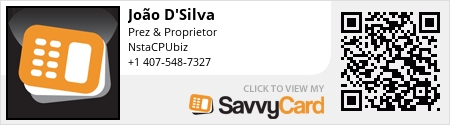

No comments:
Post a Comment